1/3





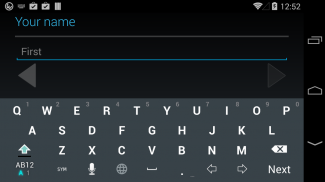
Dark keyboard image
1K+Λήψεις
104.5kBΜέγεθος
2.1(27-06-2015)Τελευταία έκδοση
ΛεπτομέρειεςΑξιολογήσειςΕκδόσειςInfo
1/3

Περιγραφή του Dark keyboard image
Dark is a keyboard image for "Wnn Keyboard Lab" and "iWnn IME for Nexus".
The image will be added to the keyboard image list automatically after installing.
To use this image, go to [Wnn Keyboard Lab settings] or [iWnn IME setting] -> [Display] -> [Keyboard image] and select it.
* <a href="https://play.google.com/store/apps/details?id=jp.co.omronsoft.wnnlab">Wnn Keyboard Lab</a> or iWnn IME for Nexus is required for using this keyboard.
Dark keyboard image - Έκδοση 2.1
(27-06-2015)Τι νέο υπάρχει[2.1]* Support Wnn Lang Pack
Εγγυημένα Καλή ΕφαρμογήΗ εφαρμογή αυτή πέρασε τη δοκιμή ασφάλειας για ιούς, malware και άλλες κακόβουλες επιθέσεις και δεν περιέχει απειλές.
Dark keyboard image - Πληροφορίες APK
Έκδοση APK: 2.1Πακέτο: jp.co.omronsoft.wnnext.skin.material_darkΌνομα: Dark keyboard imageΜέγεθος: 104.5 kBΛήψεις: 13Έκδοση : 2.1Ημερομηνία Κυκλοφορίας: 2020-05-18 18:22:03Ελάχιστη Οθόνη: SMALLΥποστηριζόμενα CPU:
Αναγνωριστικό Πακέτου: jp.co.omronsoft.wnnext.skin.material_darkΥπογραφή SHA1: 73:B9:15:03:50:C1:E4:BC:B8:1F:C9:14:2C:65:F3:07:1E:C8:A8:4AΠρογραμματιστής (CN): OMRON SOFTWAREΟργανισμός (O): MOBILE SOLUTIONΤοποθεσία (L): KyotoΧώρα (C): 81Πολιτεία/Πόλη (ST): Kyoto
Τελευταία έκδοση του Dark keyboard image
2.1
27/6/201513 λήψεις104.5 kB Μέγεθος





















